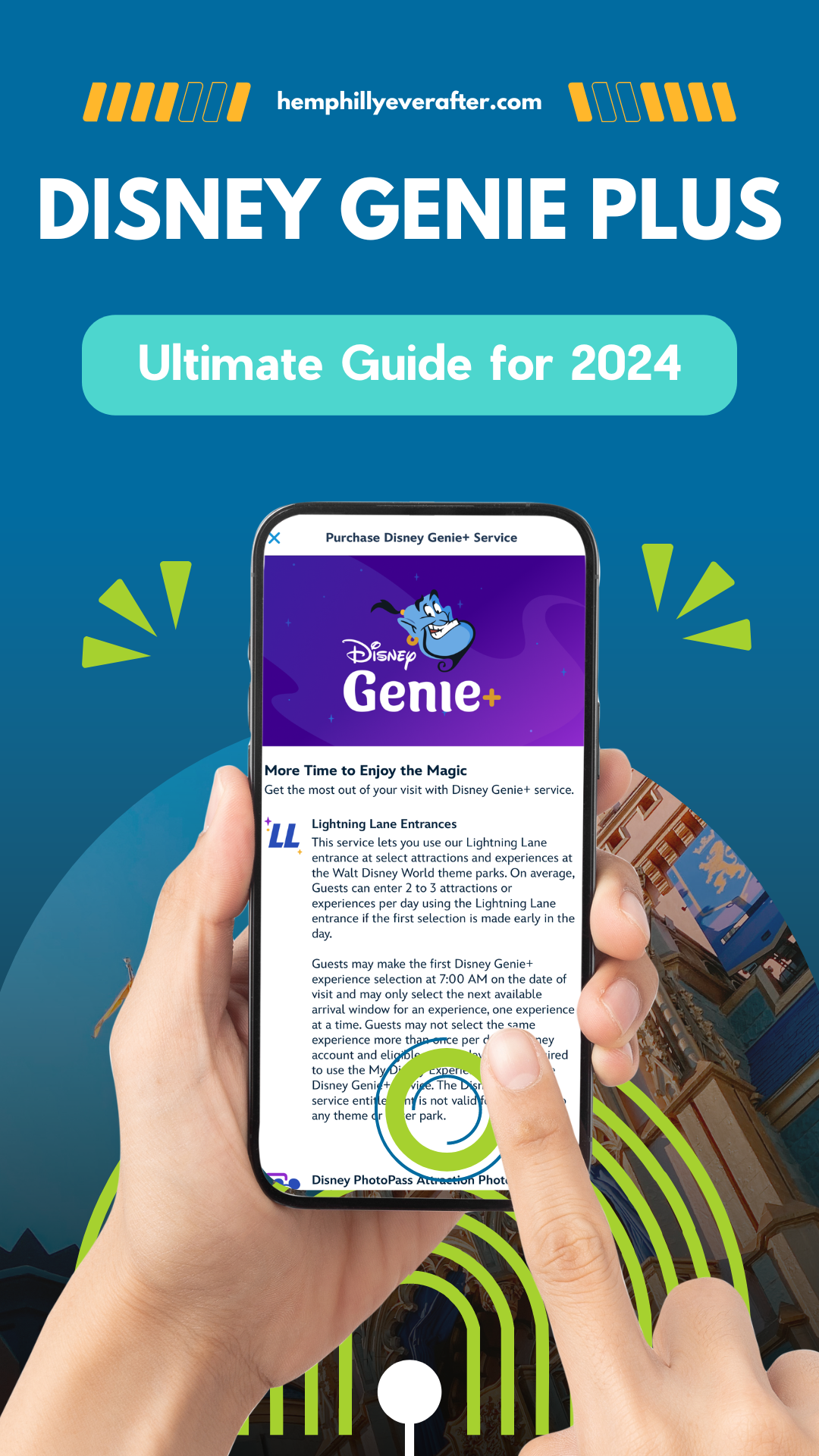Your Guide to Using Genie+ in 2024
If you are truly wanting to maximize your time on your next Walt Disney World Vacation, you are going to want to consider utilizing Disney’s Genie+ system. This is essentially the ‘skip the line’ system that you can purchase and in this article we are going to break it down for you so you know exactly what this newer system is all about!
What exactly is Genie+?
If the last time you were a Walt Disney World was before the pandemic, you might be familiar with the old ‘skip the line’ system known as Fastpass+. Genie+ is a similar system that has a few changes, but essentially does the same thing.
VERY IMPORTANT! You are going to hear some lingo in this post, and it can get a little confusing, so let’s break that down.
Disney Genie - This is the new feature integrated in the My Disney Experience App to help you optimize your day. You will input your preferences on the types of rides, attractions, shows, and more that you would like to do. Then, Genie will give you a suggested itinerary! This can be super helpful if you are not super knowledgable about all Disney has to offer, but it's totally optional and won't make or break your trip.
Disney Genie+ - This is Disney's updated 'skip the line' system. You can purchase this as an add on for $15-$35+ per ticket per day (prices fluctuate depending on crowds and park). You can then book one attraction at a time for a return time, or 'Lightning Lane', to skip the line of some of your favorite attractions! This can absolutely help to maximize your time in the parks, but isn't always necessary to have a good time.
Lightning Lane - This is what the physical queue is called that you will enter at an attraction. You can book access to Lightning Lanes when you purchase Disney Genie+.
Standby Queue - This is the regular line that anyone can use at any attraction.
Individual Lightning Lane - Some attractions are NOT included with Disney Genie+, but you CAN pay for access to the Lightning Lanes for these rides individually. These are typically the most popular/newest attraction in each park.
Return Time - This is the one hour period of time that you are able to enter the Lightning Lane for an attraction.
So How does it Work?
First things first, you need to make sure that you have the My Disney Experience App downloaded on your phone and set up. This means your tickets, and hotel reservations are set up, and your friends and family traveling with you are all linked (and have their own accounts set up).
I have a great walkthrough of how to do all that HERE.
Now that your account is set up, you are ready to purchase Genie+!…. Well… almost.
Genie+ becomes available for purchase starting at midnight on your park day. (that’s why it’s important to have your park tickets linked) If you do not have a park ticket linked to your account, for that day, you will not be able to purchase Genie+.
Genie+ is priced per person, per day. Pricing (at this time) typically will run you around $18-$39+ per person depending on the park you are in and what crowd levels look like. Unfortunately there is not a great way to know exactly how much it will be for the day you wish to attend until that actual day, so I always recommend budgeting for the top of that price range and if it’s less, great!
It is also important to know that pricing does vary depending on if you have a single park ticket (you can visit one theme park per day) or a park hopper ticket (you can visit multiple parks per day)
For example, if you ONLY plan on visiting Animal Kingdom OR you are ONLY wanting to use Genie+ in Animal Kingdom for that day even if you do have a park hopper ticket, you will want to select Animal Kingdom Genie+ (see picture below).
If you have a park hopper and are planning on visiting multiple parks in one day AND using Genie+ in BOTH parks, you will need to select the multiple parks option. Why does this matter? The multiple parks option is typically the most expensive, so if you aren’t planning on using Genie+ in both/multiple parks, then you can save yourself some money by just selecting the single park options.
That being said, if you select the single park option, you will ONLY be able to make Genie+ selections on that day at that park. For example, if you are wanting to start your day in Animal Kingdom and end your day in Epcot for fireworks, if you’ve selected the one park Animal Kingdom option for Genie+, you won’t be able to make any Genie+ selections for Epcot. BUT if you purchased the multiple parks Genie+, you will be able to make Genie+ selections for both parks that day.
Clear as mud? Don’t let it confuse you! Just ask yourself when purchasing “what parks am I using Genie+ in today?”
Looking for Screenshots, and more details on getting everything set up? You can find it in our Complete Genie+ Guide! We’ll take you step by step through the whole process so that you don’t have to figure it all out yourself.
Booking Lightning Lanes with Genie+
Genie+ comes with a bit of a catch. You don’t just buy it and get to automatically jump in the Lightning Lanes of any ride you want. You have to book your Lightning Lane return times for each attraction you hope to do.
Now that you’ve purchased Genie+, now it’s time to book your first Lightning Lane! You can purchase Genie+ starting at midnight, but you cannot make your first Lightning Lane selection until 7am EST. This is the case for all guests whether they are staying on property or not.
When I say that, it doesn’t mean your first return time is at 7am - it means that starting at 7am, you can log onto your app and make your first selection for the day.
It is important to note that you can only book one Lightning Lane at a time (with a bit of an exception that we’ll talk about in a minute). You won’t be able to book another Lightning Lane until after you have used your first one.
Let’s say you get up and book your first Lightning Lane for Slinky Dog Dash in Hollywood Studios for a return time of 10am. That means you will need to wait to book your next Lightning Lane until AFTER you’ve used your one to ride Slinky Dog Dash.
But let’s say that you get up and book your first Lightning Lane for Slinky Dog Dash and your return time isn’t until 3pm. Do you have to wait alllllllll the way until then to book your next Lightning Lane? Luckily no!
This is when a fun little hack called the ‘120 minute rule’ comes into play. Essentially all this means is that if 120 minutes (or two hours) has passed since the last time you’ve booked a Lightning Lane and you have not yet used one, you can go ahead and book another! This is a super helpful way to maximize using Genie+ and get the most Lightning Lanes as possible.
It is important to know that you probably won’t be able to get a Lightning Lane for EVERY attraction (unless you are super skilled with your strategy), so you need to make sure to prioritize the rides most important to you first and probably opt for attractions that tend to have longer lines as return times can sell out for popular attractions.
Individual Lightning Lanes
Now that you have the basics of Genie+, let’s talk Individual Lightning Lanes. As mentioned earlier, these are the top tier rides in each park that are NOT included as options for Disney Genie+. These attractions do still offer Lightning Lanes, but you have to pay for those individually.
Examples of these rides are Rise of the Resistance in Hollywood Studios and Guardians of the Galaxy in Epcot. You can find current Individual Lightning Lane attractions on the Tip Board of your My Disney Experience App.
Purchasing these Individual Lightning Lanes happens a little different depending on if you are staying at a Disney owned resort or not. If you are staying at a Disney owned resort, then you can purchase an Individual Lightning Lane starting at 7am just like Genie+. If you are NOT staying at a Disney owned resort, then you can purchase these starting at the time of official park open.
These, just like normal Lightning Lanes can sell out, so you’ll need to be ready to purchase these as soon as you are able!
A BIG difference between Genie+ Lightning Lanes and Individual Lightning Lanes is that when you purchase an Individual Lightning Lane, you can select your return window (depending on availability). Typically this means that early morning times will go fastest, but let’s say that you want to ride TRON at night with your Individual Lightning Lane - you can select a return time for later in the evening.
With normal Genie+ Lightning Lanes, you are only given the option of whatever the next available time is, so you don’t have as much control. A big reason for this is that you can modify/cancel/rebook your Genie+ Lightning Lanes if a better time becomes available, but with an Individual Lightning Lane, you are stuck with whatever time you choose.
Either way, be mindful of any dining reservations or other things you have booked when booking any of your Lightning Lanes so that they don’t overlap. If you miss your return window, you can’t rebook!
A few more important things
Keep in mind that you can ONLY use Genie+ and the Lightning Lane during normal park hours. Genie+ and Lightning Lanes are NOT available during early entry and extended evening hours for Disney Resort Guests or during special ticketed events.
You are going to get the best bang for your buck by ALWAYS having at least one Lightning Lane booked at all times. As soon as you’ve used one, get on that app and book your next!
Save some of those lower wait time attractions for the times in between your Lightning Lane attractions so that you aren’t wasting time waiting for the next thing.
And finally, DON’T STRESS! The most important part is making sure you understand how the My Disney Experience App works. Take a good 10-15 minutes BEFORE your trip and click through different features so that you are ready to go for the real thing.
Want more help, tips, strategies, screenshots, and more to help you with Disney Genie+? Purchase our full Guide! This will help you go from newbie to master in no time.