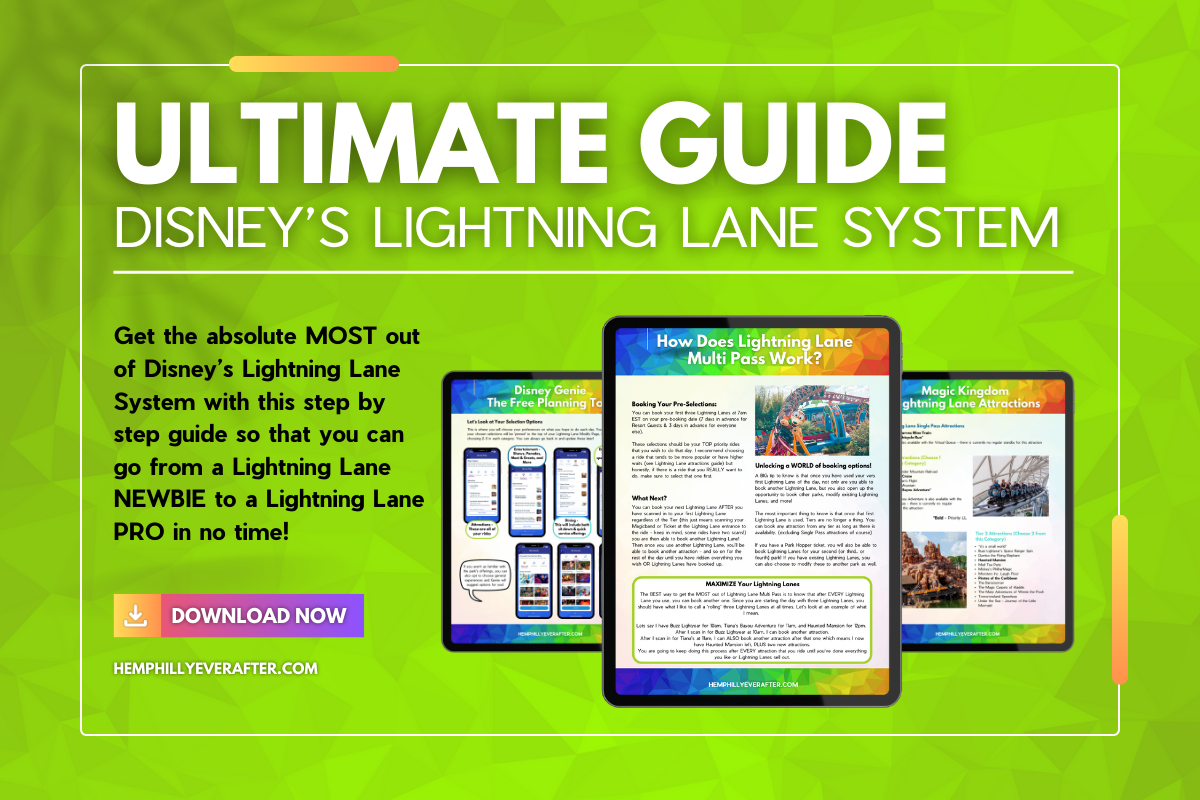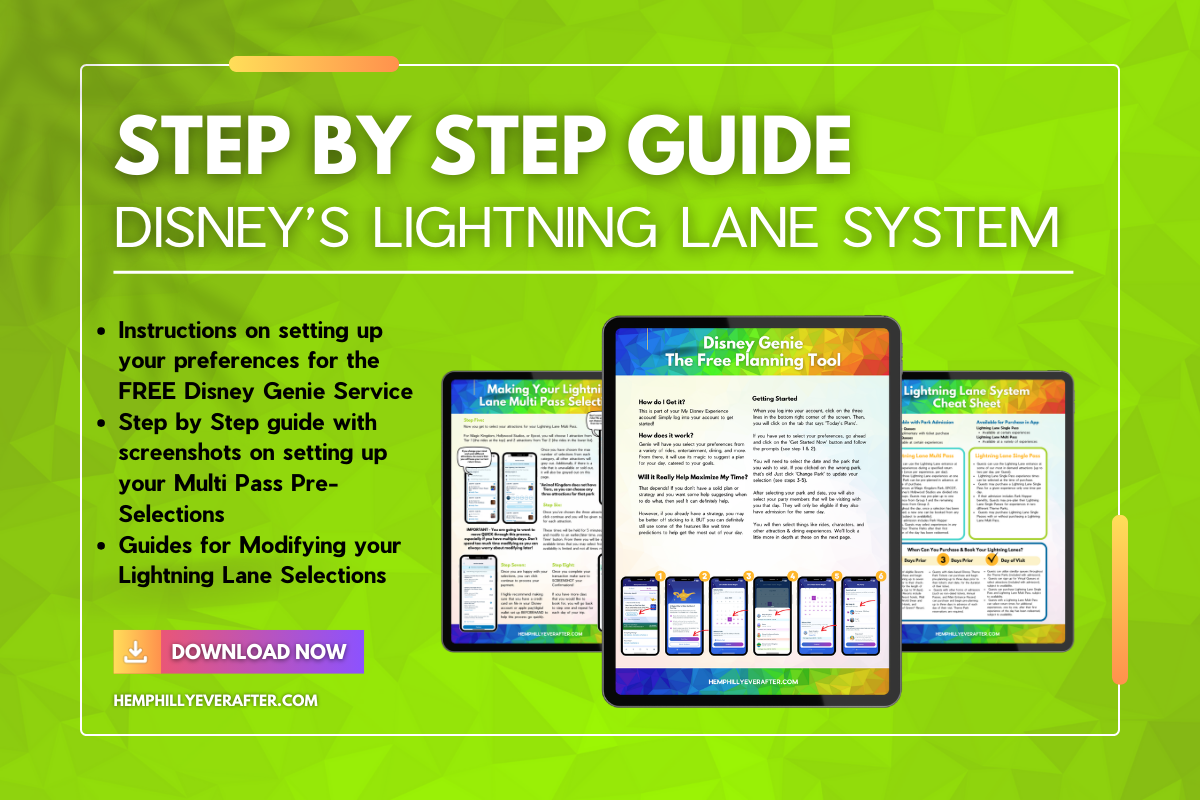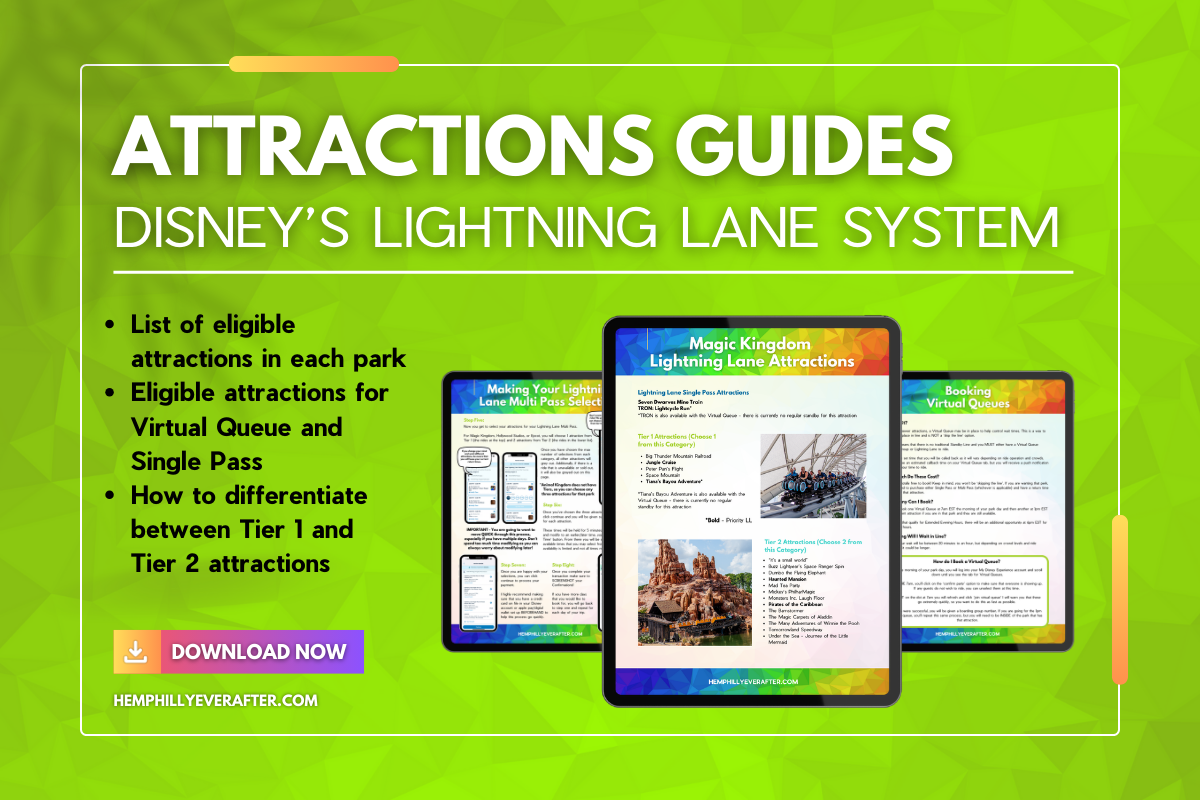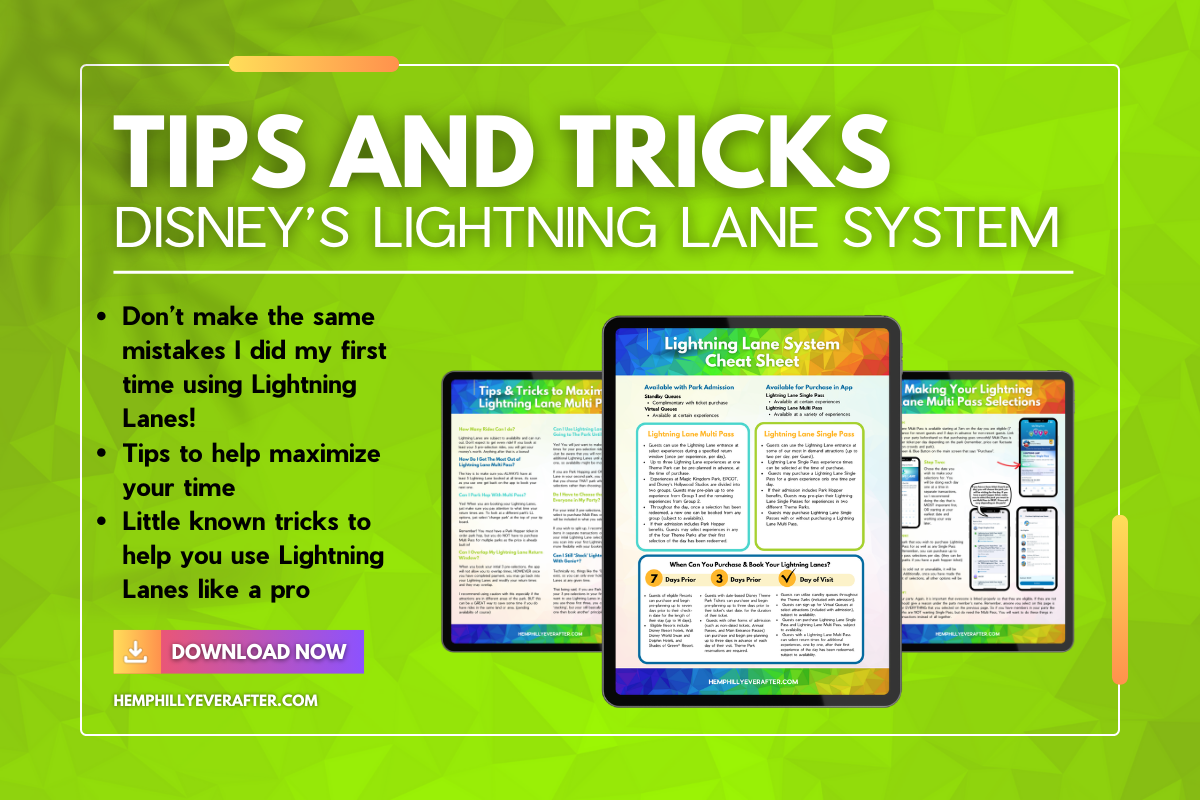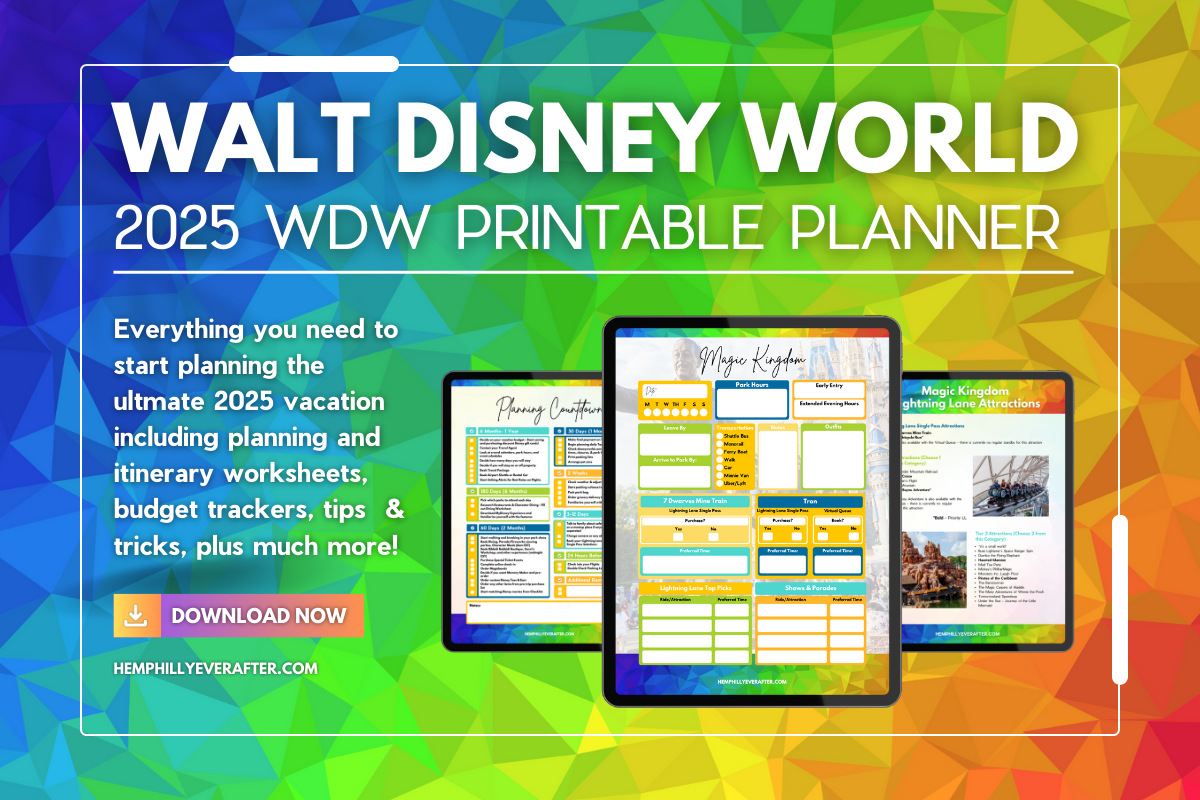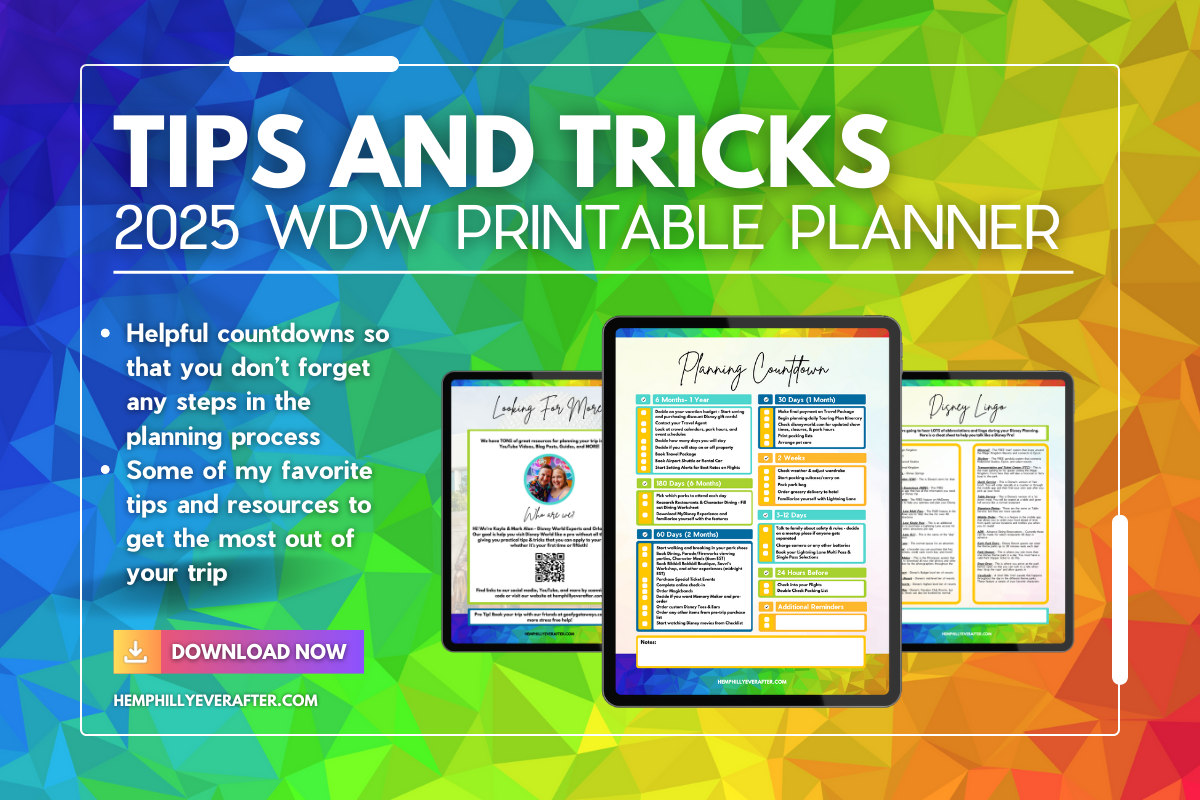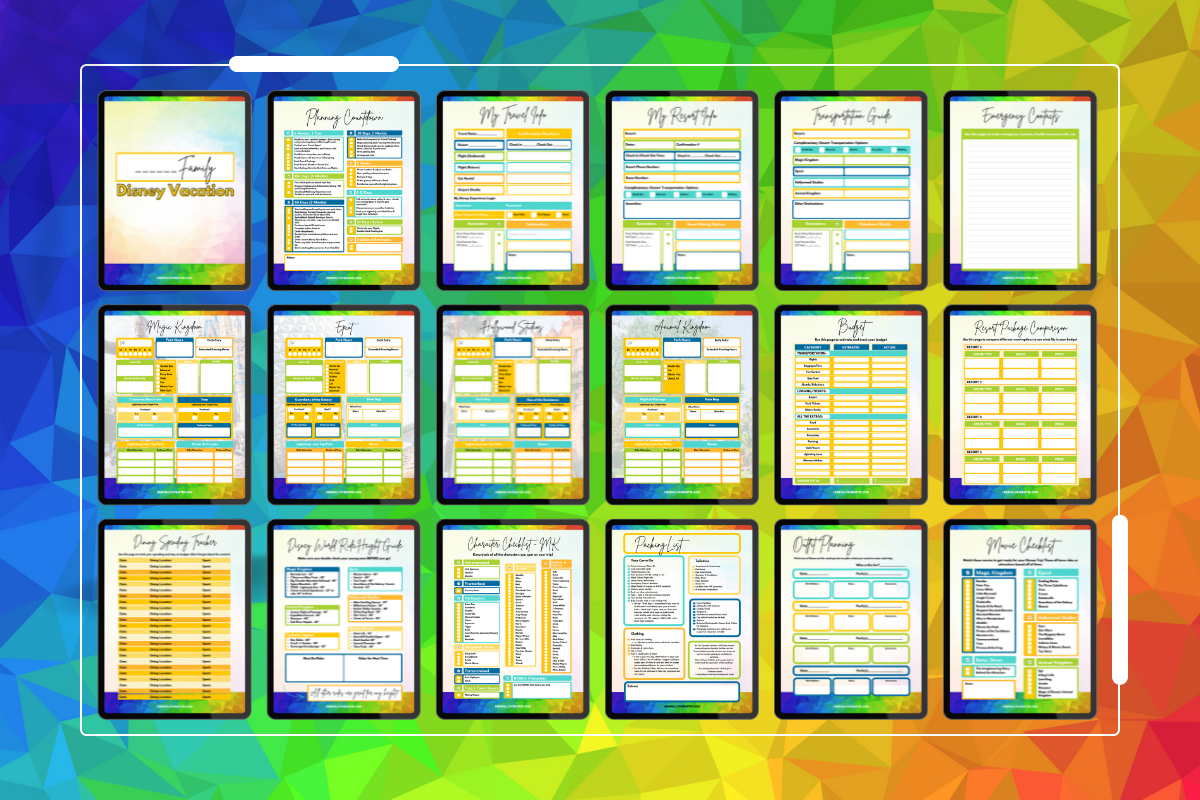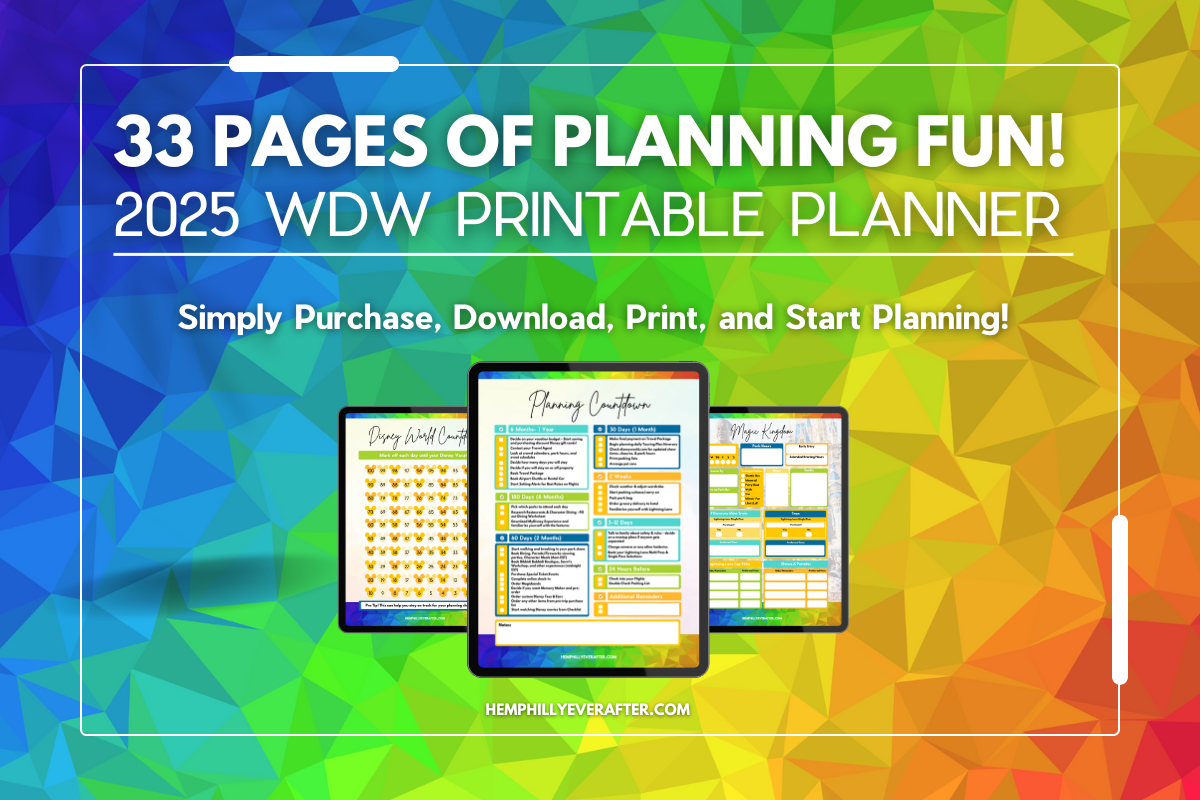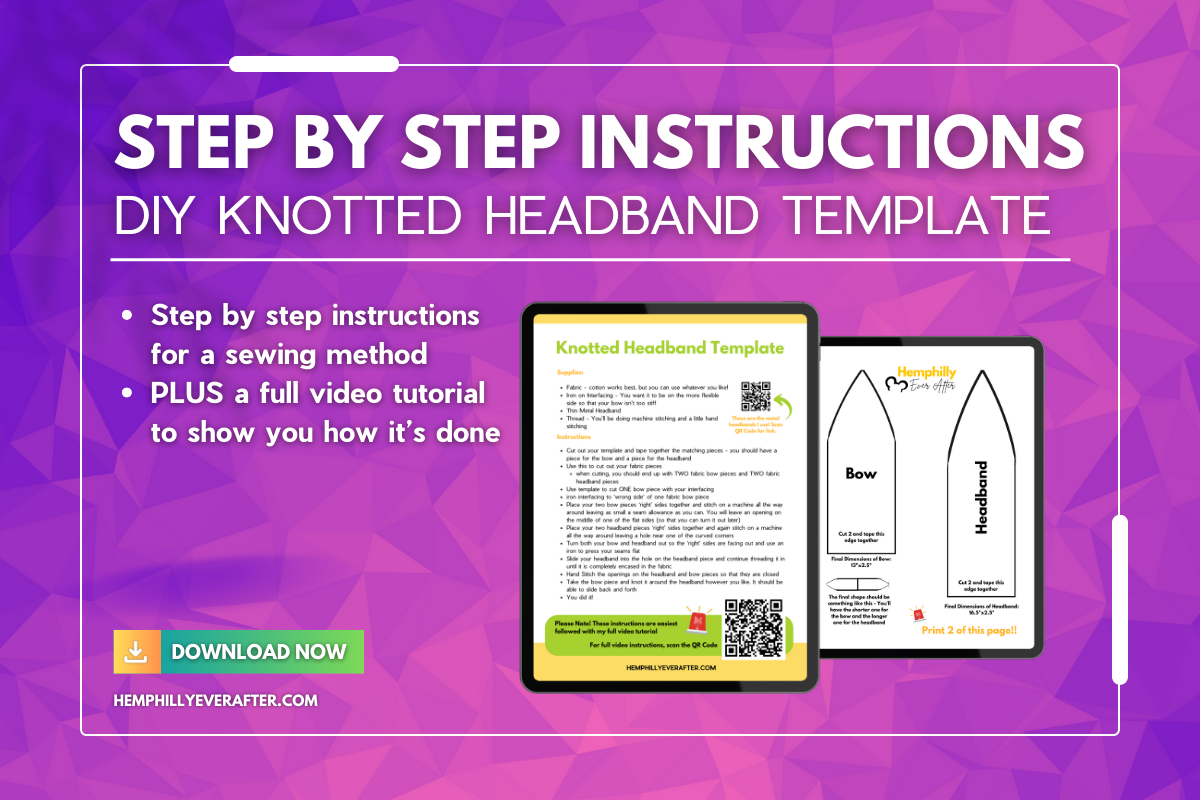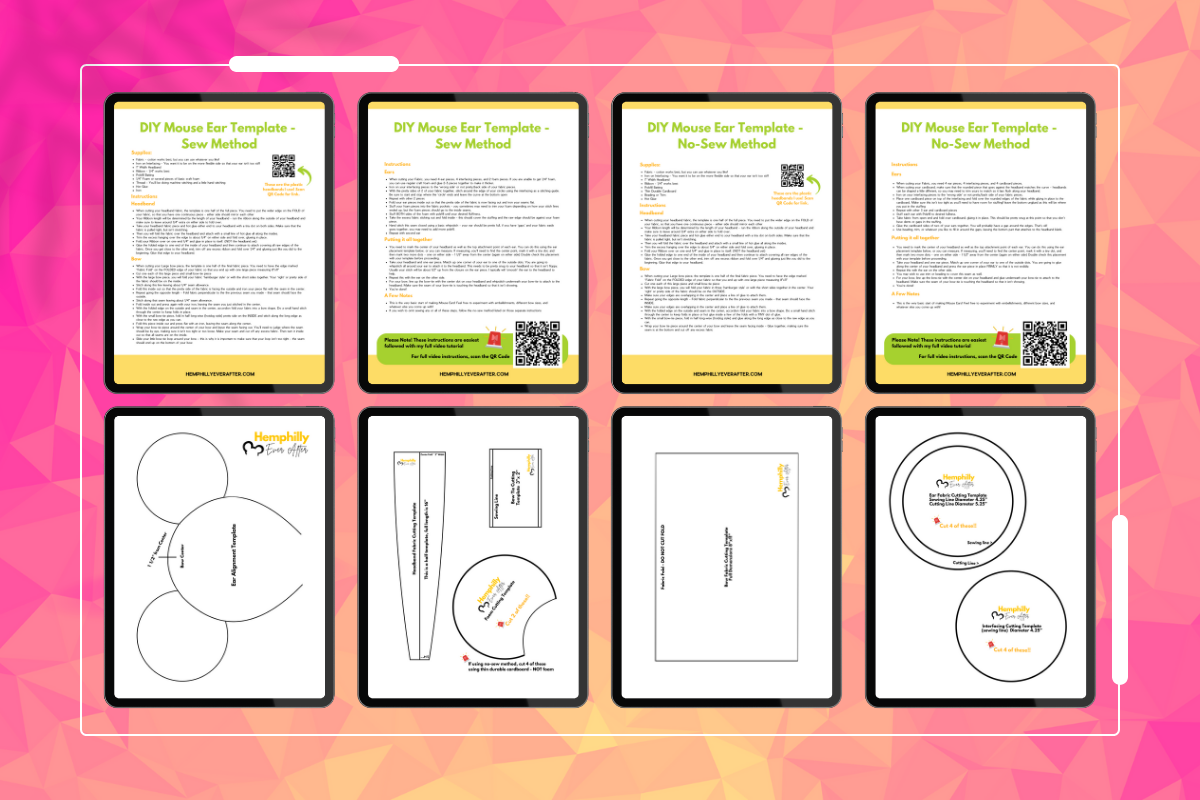Complete Guide to Disney's Lightning Lane System
This 19 page guide will teach you everything you need to know to MASTER Disney’s Lightning Lane Multi Pass, Single Pass, and Virtual Queue Systems. You’ll get a full rundown of how these systems work (including screenshots) as well as additional tips & tricks to help you maximize your day using these systems. We’ll go over the free Disney Genie system that will help offer suggestions for your day, Lightning Lane Multi Pass Advance booking windows as well as what that process looks like, Lightning Lane Single Pass and how you can now modify these, AND some other things you may experience like ride closures and more.
Here is a full list of what’s included:
Page 1 - Lightning Lane System Overview
Page 2 - Disney Genie - the FREE Planning Tool
Page 3 - Setting Up Disney Genie
Page 4 - Disney Genie - Other Features
Page 5 - Lightning Lane Multi Pass Overview
Page 6-7 - Making Your Lightning Lane Multi Pass Selections (with screenshots)
Page 8 - How Lightning Lane Multi Pass Works
Page 9 - Modifying Lightning Lane Multi Pass Selections
Page 10 - Multiple Experiences Lightning Lanes (aka when rides go down)
Page 11 - Lightning Lane Single Pass
Page 12 - Booking Virtual Queues
Page 13 - Lightning Lane Premier Pass
Page 14 - Tips & Tricks to Maximize Lightning Lane Multi Pass
Page 15 - Magic Kingdom Lightning Lane Attractions
Page 16 - Epcot Lightning Lane Attractions
Page 17 - Hollywood Studios Lightning Lane Attractions
Page 18 - Animal Kingdom Lightning Lane Attractions
Page 19 - Lightning Lane System Quick Start Guide
*Please note that this is a PDF download and is NOT an editable file. Digital Downloads are best supported from a desktop or laptop computer and may not download from a smart device.
This 19 page guide will teach you everything you need to know to MASTER Disney’s Lightning Lane Multi Pass, Single Pass, and Virtual Queue Systems. You’ll get a full rundown of how these systems work (including screenshots) as well as additional tips & tricks to help you maximize your day using these systems. We’ll go over the free Disney Genie system that will help offer suggestions for your day, Lightning Lane Multi Pass Advance booking windows as well as what that process looks like, Lightning Lane Single Pass and how you can now modify these, AND some other things you may experience like ride closures and more.
Here is a full list of what’s included:
Page 1 - Lightning Lane System Overview
Page 2 - Disney Genie - the FREE Planning Tool
Page 3 - Setting Up Disney Genie
Page 4 - Disney Genie - Other Features
Page 5 - Lightning Lane Multi Pass Overview
Page 6-7 - Making Your Lightning Lane Multi Pass Selections (with screenshots)
Page 8 - How Lightning Lane Multi Pass Works
Page 9 - Modifying Lightning Lane Multi Pass Selections
Page 10 - Multiple Experiences Lightning Lanes (aka when rides go down)
Page 11 - Lightning Lane Single Pass
Page 12 - Booking Virtual Queues
Page 13 - Lightning Lane Premier Pass
Page 14 - Tips & Tricks to Maximize Lightning Lane Multi Pass
Page 15 - Magic Kingdom Lightning Lane Attractions
Page 16 - Epcot Lightning Lane Attractions
Page 17 - Hollywood Studios Lightning Lane Attractions
Page 18 - Animal Kingdom Lightning Lane Attractions
Page 19 - Lightning Lane System Quick Start Guide
*Please note that this is a PDF download and is NOT an editable file. Digital Downloads are best supported from a desktop or laptop computer and may not download from a smart device.
This 19 page guide will teach you everything you need to know to MASTER Disney’s Lightning Lane Multi Pass, Single Pass, and Virtual Queue Systems. You’ll get a full rundown of how these systems work (including screenshots) as well as additional tips & tricks to help you maximize your day using these systems. We’ll go over the free Disney Genie system that will help offer suggestions for your day, Lightning Lane Multi Pass Advance booking windows as well as what that process looks like, Lightning Lane Single Pass and how you can now modify these, AND some other things you may experience like ride closures and more.
Here is a full list of what’s included:
Page 1 - Lightning Lane System Overview
Page 2 - Disney Genie - the FREE Planning Tool
Page 3 - Setting Up Disney Genie
Page 4 - Disney Genie - Other Features
Page 5 - Lightning Lane Multi Pass Overview
Page 6-7 - Making Your Lightning Lane Multi Pass Selections (with screenshots)
Page 8 - How Lightning Lane Multi Pass Works
Page 9 - Modifying Lightning Lane Multi Pass Selections
Page 10 - Multiple Experiences Lightning Lanes (aka when rides go down)
Page 11 - Lightning Lane Single Pass
Page 12 - Booking Virtual Queues
Page 13 - Lightning Lane Premier Pass
Page 14 - Tips & Tricks to Maximize Lightning Lane Multi Pass
Page 15 - Magic Kingdom Lightning Lane Attractions
Page 16 - Epcot Lightning Lane Attractions
Page 17 - Hollywood Studios Lightning Lane Attractions
Page 18 - Animal Kingdom Lightning Lane Attractions
Page 19 - Lightning Lane System Quick Start Guide
*Please note that this is a PDF download and is NOT an editable file. Digital Downloads are best supported from a desktop or laptop computer and may not download from a smart device.